Feedback
We are always looking for ways to improve your experience. Please tell us about your experience below.
Your responses will be kept confidential. To protect your privacy, please do not enter your account or personal information.
Keep reading to learn more about your portal features and how to register.

Access the portal here. On the portal page, select “Register”. You’ll need to accept the terms and conditions before continuing.
Enter the last four digits of your Social Insurance Number, along with your last name and date of birth.
You’ll also need to complete a CAPTCHA to confirm you’re not a robot.
Enter your personal email address as your username, and create a strong password (at least 12 characters, including upper- and lower-case letters, numbers, and a special character).
For added security, you’ll receive a verification code to complete your sign in.
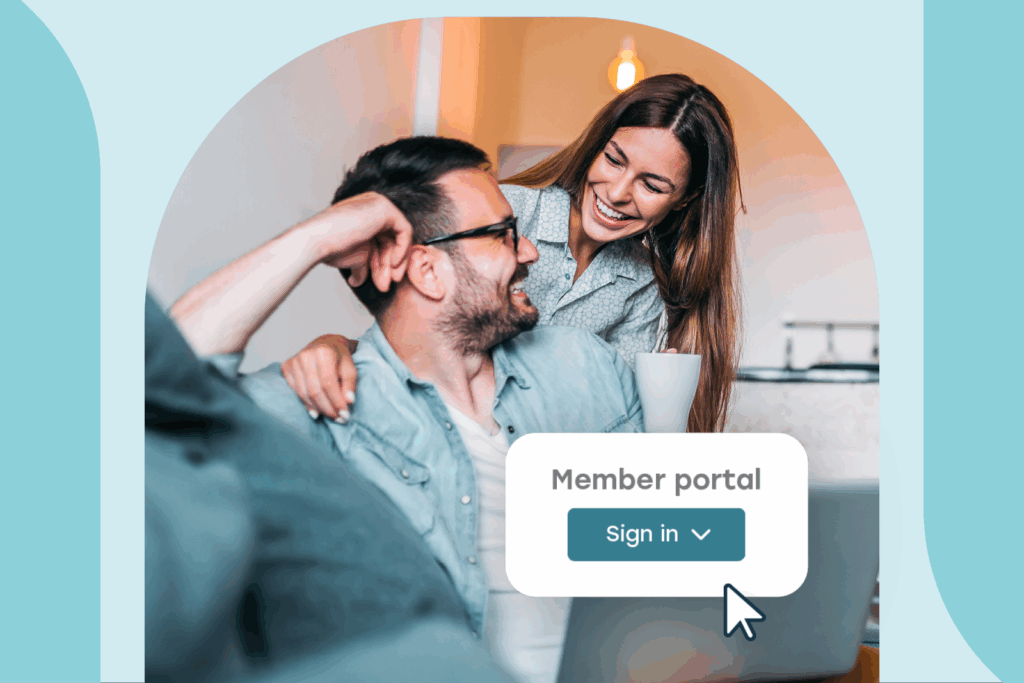
Communicate directly with UPP’s Member Services team via secure messages. Whether you need help with a pension-related life event or want to better understand how your pension works, our experts are here to help you every step of the way.
Update and manage your contact details and beneficiary information to ensure your pension records are always accurate. If you’re already receiving a pension, you can update your banking information with ease and peace of mind.
Easily access your pension-related documents, including annual statements. Upload your pension documents from home for quicker processing. Your information will be handled securely.
As a pensioner, view your pension payment details and update your banking information with ease.

The UPP Pension Estimate Calculator gives you tailored projections of your future pension under various scenarios based on an array of factors, including:
Because this tool considers specific details such as salary, retirement age, and years of service, our team conducts thorough testing and validation to ensure you have full confidence in your estimated pension amounts.
As a result of this increased testing, access to the estimator is phased. Whether you joined UPP as a recent hire, or your employer recently joined UPP:
In a small number of cases involving records with complex service history or calculations, some members may not receive access to the estimator. Our Member Services team will continue to provide personalized support by phone and secure message, and can provide manual estimates upon request to help you stay informed and confident in your retirement planning.
If you are considering retiring and require a pension estimate but don’t have access to the tool yet, you can contact our Member Services team and we’ll gladly assist you.
We understand that a reliable estimator is essential for your retirement planning needs, and we truly appreciate your patience as we work diligently to provide you this important resource.
The myUPP Member Portal provides you with convenient access to view and manage all your pension-related information and key documents, and to communicate with UPP’s pension experts at the touch of a button. Register today to take advantage of these benefits and make the most of your pension experience.
You can register now by following these steps:
We recommend using your personal email address when registering for the myUPP Member Portal, to ensure you continue to receive important information about your pension, even if you change employers.
While the portal is accessible from any device, we recommend using a desktop or laptop for the best experience, given the detailed nature of the information available.
No, you will need to register for a new account under the myUPP Member Portal.
At UPP, protecting our members’ personal information is a top priority. The myUPP Member Portal has robust security safeguards and uses multi-factor authentication (MFA), which is an additional layer of security that requires you to complete multiple authentication factors to access your account. MFA is a quick but important security step that sends a code to your phone or email address on file, that you must enter when registering and logging in to the myUPP Member Portal.
Read our Privacy Statement for more information on how UPP collects, stores, uses and protects your personal information.
If you are a new member with no prior service, you will receive access to the tool once your enrolment has been processed. If you’re a member of a prior plan joining UPP, you will be notified by email as soon as your access is ready.
If you are planning to retire in the next 12 months and require a pension estimate, please contact our Member Services team via secure message or phone (1-833-627-7877). You can also refer to your latest annual statement for a snapshot of your pension benefits.
No, UPP does not provide CPP or OAS estimates, but you can find additional information by visiting canada.ca/en/services/benefits/publicpensions.html. CPP and OAS do not impact the pension amount you receive from UPP.
The tool provides estimates for benefits payable from UPP only. If you have a supplementary pension, please contact your employer for details.
The Pension Estimate Calculator is designed to give you reliable estimates of your monthly pension, which is based on a set formula that takes into account predictable factors such as your pensionable earnings and service. Since the commuted value is less predictable – fluctuating with changes in interest rates – the tool does not provide commuted value estimates. Learn more about the commuted value here.
If you’re having trouble registering for the portal, our Member Services team will be happy to assist you. You can reach us toll-free at 1-833-627-7877 or at [email protected]. We are available Monday through Friday, from 8:30 a.m. to 5 p.m. ET.
As we finalize the transition of data from previous pension providers to UPP, some information or functionality may not yet be visible on the portal. We appreciate your patience as we take proactive steps to ensure the accuracy and reliability of the information available to you.
We are always looking for ways to improve your experience. Please tell us about your experience below.
Your responses will be kept confidential. To protect your privacy, please do not enter your account or personal information.
Customize your experience through accessibility adjustments